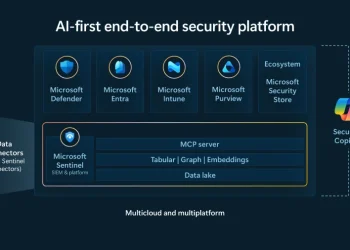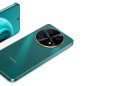If you use Notepad regularly, the latest Windows Notepad formatting update might come as welcome news. Microsoft has finally enhanced its classic text editor with basic formatting options, moving it a step closer to modern writing tools.
For decades, Notepad has served as a simple utility for jotting down ideas or writing quick code snippets. Since Microsoft discontinued WordPad, Notepad has become the go-to option for fast text editing on Windows. Now, Microsoft is rolling out new formatting features in the developer build of Windows 11.
The updated version of Notepad introduces support for basic formatting, including bold and italic text. These changes improve the user experience dramatically. Unfortunately, underlining still isn’t available, which might disappoint users hoping for full styling options.
Beyond bold and italics, users can now create simple lists and headings—tools that greatly enhance the readability and structure of text documents. Microsoft has also added the ability to insert hyperlinks, allowing you to link specific words or phrases to external content. These features have been long overdue.
Despite the enhancements, Microsoft understands that some users prefer a minimalist interface. That’s why all new formatting options can be toggled off from the Settings menu, allowing users to stick with the classic Notepad experience if they choose.
So, does this update make Notepad a real competitor to Microsoft Word? Not quite.
Although the Windows Notepad formatting update introduces helpful new tools, the app still lacks key features that define full word processors. For instance, there’s no underline support, no font customization, no spell check, and no ability to insert images. These limitations make it less suitable for writing longer or more complex documents.
If you need advanced editing features, Microsoft Word or Google Docs remain better alternatives. They support real-time collaboration, cloud storage, templates, grammar correction, and more. Alternatively, for those looking to jot down quick ideas with a modern touch, Google Keep offers a lightweight solution with excellent formatting and syncing capabilities.
Still, this update represents a meaningful step forward. Microsoft is clearly making an effort to evolve Notepad without compromising its simplicity. And for users who just need more than plain text but less than a full word processor, these new features hit a sweet spot.
READ: Microsoft Prioritizes Passwordless Sign-In for New Accounts