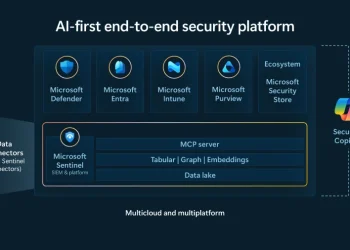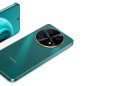The Windows EEA Update introduces major changes for users in the European Economic Area. It gives them more control over Windows features like Edge, Bing, and the Microsoft Store. Microsoft designed these changes to comply with the Digital Markets Act.
Uninstall Microsoft Store and Edge Freely
One of the most impactful updates allows users to uninstall Microsoft Store and remove Edge. For years, Windows users could not fully remove these apps. Now, people across the EEA can do so with just a few clicks.
The update also stops Windows from pushing users to set Microsoft Edge as the default browser. Unless someone opens Edge manually, Windows won’t prompt them anymore. This change respects user preferences and removes system-level bias.
Improved Browser Default Settings
With the Windows EEA Update, choosing a new default browser becomes easier and more complete. Windows will:
- Pin the selected browser, such as Chrome or Firefox, to the taskbar (unless you opt out)
- Apply the default to more file types, including ftp, .svg, and read, not just https or .html
These improvements roll out in July on Windows 10 and 11, after early testing in the beta channel.
Custom Search Integration
Users can now let third-party apps add web search results to Windows Search. Once installed, these apps appear in search results automatically. You can also move and reorder them based on your needs.
Microsoft also made sure that content from the Widgets Board, Lock Screen, and Bing app will open using the browser you selected—not Edge. This ensures your choice remains consistent across Windows.
Updates Continue Without Microsoft Store
Even after removing the Microsoft Store from Start and Settings, apps installed from it will still receive updates. If needed, you can reinstall the Store anytime. This gives users flexibility while keeping app functionality intact.
Aligning with the Digital Markets Act
The Windows EEA Update is part of Microsoft’s response to the Digital Markets Act. This law demands fair competition and more transparency from tech giants. By offering easier app removal, better browser settings, and search flexibility, Microsoft aims to meet these rules.
These changes not only benefit users in Europe but also highlight what could come next globally. Many people outside the EEA hope for similar freedom in future updates.
What Users Can Expect Moving Forward
The update marks a shift in how Windows treats default apps and user choices. With fewer restrictions, people can build the desktop experience they prefer.
Whether you use Windows 10 or Windows 11, these improvements promote a cleaner, more open system. They reduce unwanted software and give users more say in how Windows works for them.
READ: Windows Notepad Gets Bold, Italic Text Formatting Support