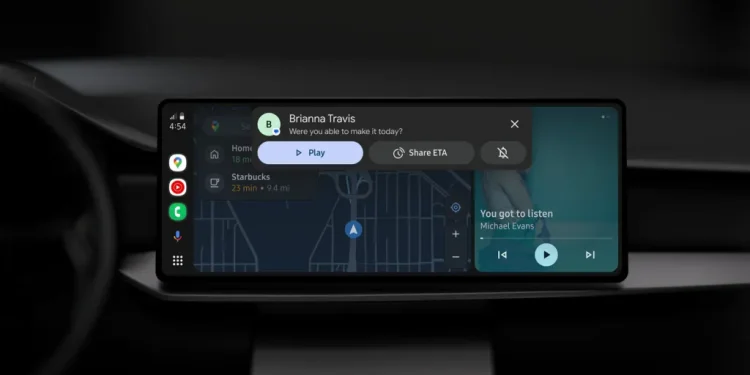With the latest updates, Android Auto Material You integration now lets your car display interface match your phone’s wallpaper and theme seamlessly. This long-awaited visual enhancement brings harmony between your mobile and in-car experience.
Material You Comes to Android Auto
Android Auto Material You was first teased back in 2023 as part of Google’s gradual rollout of its dynamic theming design language. Initially, the support was limited, and many users noticed inconsistencies in colors across the Android Auto interface.
However, the new 14.9 beta update brings notable improvements. Now, the colors in your car’s infotainment system interface adjust automatically to match the palette generated from your Android phone’s wallpaper, offering a more cohesive and personalized visual experience.
What’s New in the Update
Better Color Consistency Across Android Auto
In previous versions, color sync was limited to a few UI elements and often didn’t reflect accurate tones. The new update fixes this:
- Theming now applies across menus, buttons, and settings.
- Consistent Material You colors are especially visible in the Settings app.
- Themes dynamically refresh whenever you change your phone wallpaper.
This means your car’s screen won’t feel disconnected from the rest of your Android ecosystem. It creates a sense of visual continuity and personalized aesthetics.
Why This Matters for Android Users
For drivers who prioritize both functionality and design, this update is significant. The integration of Material You not only improves appearance but also enhances user experience by making elements more visually intuitive and familiar.
With Android 16’s expressive design language enhancing other apps, it makes sense for Android Auto to catch up and adopt similar improvements. This change aligns Android Auto with Google’s broader ecosystem-wide design goals.
How to Get the Material You Experience in Android Auto
To experience the Android Auto Material You update:
- Ensure your phone is updated to Android 16.
- Join the Android Auto 14.9 beta via the Google Play Store or wait for the stable rollout.
- Apply a wallpaper that triggers dynamic theming.
- Connect your phone to your car and observe the synced color scheme.
The feature works best when both your device and car unit are updated to the latest versions.
Material You in the Car: A Growing Trend
The presence of Material You in Android Auto reflects a growing trend in modern tech—user-centric design. By syncing themes across devices, users experience less visual friction, leading to smoother transitions between phone and car screens.
This trend can also be seen in Wear OS smartwatches, Google TV, and Android tablets, indicating that Google is committed to creating a unified visual identity across all platforms.
As reported by 9to5Google, the latest beta update shows a more polished and complete Material You experience compared to previous attempts.
More Personalization Ahead
With this update, Android Auto becomes more than just a utility—it becomes an extension of your personal style. The ability to change your wallpaper and instantly see the change reflected in your car’s UI is a subtle but powerful feature.
It opens the door to even more customization features in the future, such as icon shape changes, font syncing, and layout adjustments, mirroring what’s available on smartphones.