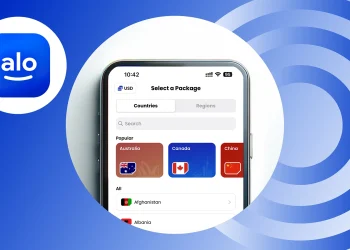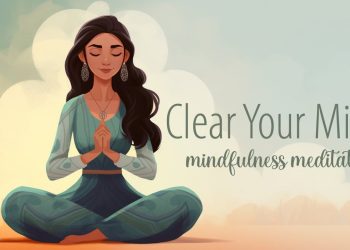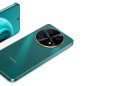Meta’s recent decisions regarding content moderation have led many users to reconsider their presence on its platforms. If you’re looking to take a step back from Facebook, Instagram, or Threads, here’s a comprehensive guide on how to download your data and delete your accounts.
How to Download Your Facebook Data
Before deleting your account, consider downloading your data to preserve photos, messages, and other personal details.
- Access Settings:
- Log in on a computer.
- Click your profile picture in the upper-right corner.
- Navigate to Settings & Privacy > Settings.
- Download Your Data:
- Click Your Information > Download Your Information.
- Follow the prompt to visit the Accounts Center.
- Select the account(s) (Facebook, Instagram, Meta Horizon) from which you want to download data.
- Choose the type of data, date range, and format (HTML or JSON).
- Click Submit Request to initiate the download.
- Save the File:
- Wait for a notification that your file is ready.
- Download and save the archive to your device.
How to Delete Your Facebook Account
- Navigate to Account Settings:
- Click your profile picture.
- Go to Settings & Privacy > Settings.
- Initiate Deletion:
- Access the Accounts Center.
- Under Account Settings, select Account Ownership and Control > Deactivation or Deletion.
- Choose the profile you want to delete and select Delete Account.
- Click Continue and confirm.
Note: Avoid logging into your account during the deletion window (a few days), or the request will be canceled.
How to Download Your Instagram Data
- Access Data Download Page:
- Use the Accounts Center under Your Information and Permissions, or go to Settings > Your Activity > Download Your Information on Instagram.
- Submit a Request:
- Select the account and choose Download to Device.
- Set a date range, format (HTML or JSON), and media quality.
- Click Create Files.
- Download Data:
- Wait for a notification that your data is ready.
- Download the file within four days.
How to Delete Your Instagram Account
- Go to the Accounts Center:
- Navigate to Account Ownership and Control > Deactivation or Deletion.
- Select the Instagram account you want to delete.
- Delete the Account:
- Click Delete Account and confirm.
- Once deleted, you can reuse the username if available.
How to Delete Your Threads Profile
Threads profiles are tied to Instagram accounts. Deleting your Instagram account will also remove your Threads profile. To delete only Threads:
- Access Settings on Threads.net:
- Open the Threads.net web page on a computer.
- Click the two parallel lines in the bottom-left corner.
- Select Settings > Account > Deactivate or Delete Profile.
- Confirm Deletion:
- Follow the prompts and click Delete Threads Profile.
- The deletion process takes 30 days.
Note: If you want to reuse your Instagram profile for Threads, wait 90 days after deletion.
Final Considerations
Deleting accounts can be permanent, so ensure you’ve saved all necessary data. Meta provides a grace period for Facebook and Threads, allowing you to cancel the request if you change your mind. Stay informed about these processes to make the transition seamless.