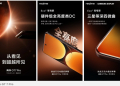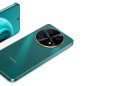A new and highly sophisticated ransomware variant, Boramae, has emerged as a growing cybersecurity threat to Windows-based systems. First identified on March 4, 2025, this ransomware employs advanced encryption techniques and stealthy evasion strategies, making it particularly difficult to detect, remove, and recover from.
As ransomware attacks continue to evolve, Boramae represents a new level of cyber extortion by using data theft, advanced persistence tactics, and pre-OS boot execution mechanisms to maintain control over compromised systems.
🔹 Infection Mechanism and Ransom Demands
Once a system is infected, Boramae encrypts all files and renames them by appending a unique identifier and the “.boramae” extension to each filename.
Example:
📂 A file originally named “document.pdf” will be renamed to “document.pdf.{unique-ID}.boramae”.
Following encryption, the ransomware generates a ransom note titled “README.TXT”, containing instructions on how victims can recover their files.
Key Points in the Ransom Note:
✔ Victims are offered a 50% discount if they contact the attackers within 12 hours.
✔ The note warns against manual decryption, claiming that tampering may irreversibly damage files.
✔ If the ransom is not paid, the attackers threaten to leak sensitive data—including financial records, employee details, and proprietary business information—to other hacker groups or on the dark web.
🔹 Advanced Evasion and Persistence Tactics
Boramae is designed to evade detection and maintain its foothold in infected systems using multiple stealth techniques, making it one of the most persistent ransomware threats in recent history.
1️⃣ Modifying Registry Keys
Boramae edits Windows registry entries to ensure it launches automatically each time the system starts. This allows it to reinfect systems even after an attempted removal.
2️⃣ Process Injection Techniques
The ransomware injects its malicious code into legitimate system processes, disguising itself as part of normal Windows operations. This technique:
✔ Makes it harder for antivirus software to detect.
✔ Allows it to operate without raising suspicion.
3️⃣ Utilizing Rootkits for Concealment
Boramae employs rootkits, which are malicious tools designed to hide files, processes, and registry modifications. These make it:
✔ Invisible to traditional antivirus scans.
✔ Difficult to remove manually.
4️⃣ Pre-OS Boot Mechanisms (Bootkits)
Boramae can establish itself at the firmware level, ensuring that it runs before the operating system fully loads. This technique:
✔ Allows it to bypass many security defenses.
✔ Makes traditional removal methods ineffective.
5️⃣ Obfuscated Files and Encrypted Communications
To further evade detection, Boramae:
✔ Obfuscates its code to prevent analysis.
✔ Encrypts its communications with command-and-control (C2) servers to avoid network monitoring.
🔹 Recommendations to Mitigate Boramae Ransomware
Given its advanced evasion capabilities, organizations and individuals must adopt strong cybersecurity practices to prevent Boramae infections and mitigate its impact.
1️⃣ Maintain Up-to-Date Backups
✔ Regularly back up critical files to multiple locations, including offline and cloud storage.
✔ Isolate backups from the main network to prevent ransomware from encrypting them.
2️⃣ Exercise Caution with Emails & Attachments
✔ Avoid opening unsolicited emails or clicking on unknown links.
✔ Verify the sender’s identity before downloading attachments.
✔ Be wary of phishing attempts that trick users into downloading malware.
3️⃣ Keep Software and Systems Updated
✔ Enable automatic updates for:
- Operating systems
- Security software
- Web browsers
- Third-party applications
✔ Regular updates patch vulnerabilities that ransomware might exploit.
4️⃣ Implement Strong Authentication Measures
✔ Use strong, unique passwords and avoid password reuse.
✔ Enable multi-factor authentication (MFA) for critical accounts to reduce unauthorized access risks.
5️⃣ Educate and Train Employees on Cybersecurity
✔ Conduct regular training on how to recognize phishing attempts and ransomware threats.
✔ Foster a security-first culture within your organization.
6️⃣ Deploy Advanced Security Solutions
✔ Use next-generation antivirus (NGAV) and endpoint detection and response (EDR) solutions.
✔ Enable network monitoring to detect unusual activities.
✔ Restrict unnecessary administrative privileges to limit malware execution capabilities.
🔹 Final Thoughts: Staying Ahead of Ransomware Threats
Boramae ransomware is a stealthy and persistent cyber threat that employs highly advanced evasion techniques, making traditional removal methods ineffective. The increasing sophistication of ransomware attacks like Boramae highlights the need for strong security measures, proactive threat intelligence, and continuous vigilance.
By implementing robust cybersecurity strategies, individuals and organizations can defend against ransomware threats and minimize the impact of potential infections.
🚨 Stay vigilant. Stay protected. Cybersecurity is everyone’s responsibility. 🚨