Apple’s announcement of iOS 26, iPadOS 26, and macOS 26 Tahoe at WWDC 2025 marks a significant upgrade with several innovative iOS 26 features. With a focus on enhancing user experience, Apple is introducing new tools powered by AI, including Live Translation, improved spam filtering, and more. These updates will roll out to developers this week, and the public can expect access to a beta next month, with a full release slated for the fall. Here’s a breakdown of the iOS 26 features you can look forward to.
Live Translation: Breaking Language Barriers
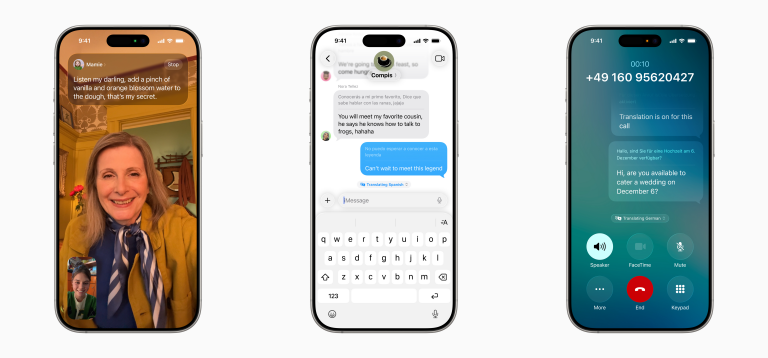
One of the standout iOS 26 features is the introduction of Live Translation, which will seamlessly integrate into Messages, FaceTime, and the Phone app. Whether you’re texting or having a conversation, this feature will translate text and speech in real-time, bridging language gaps effortlessly. Initially, the supported languages include English (US, UK), French, German, Italian, Japanese, Korean, Portuguese, Spanish, and Chinese. It works similarly to Google’s live translation tool, offering an edge in real-time communication, especially in FaceTime and Phone calls.
Enhanced Spam Call and Text Filtering
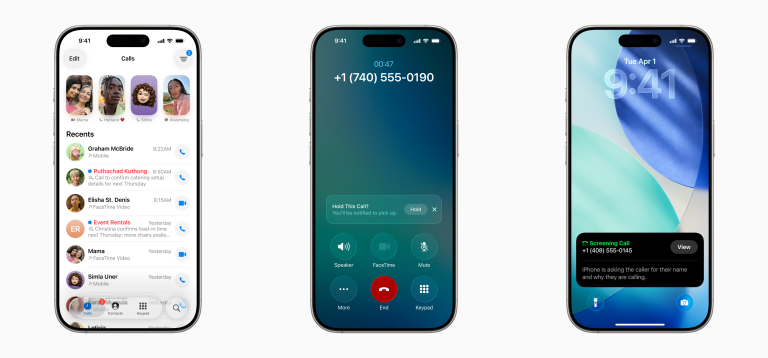
Spam calls and text messages can be a nuisance, but iOS 26 features bring improvements that help reduce unwanted interruptions. With the Call Screening tool, iPhone users can now screen incoming calls, with the option to send spam calls directly to voicemail. Additionally, iOS 26 introduces a smart system that separates text messages from unknown senders into their own dedicated folder, silencing any alerts until marked as safe or legitimate.
Moreover, Apple has made improvements to Live Voicemail, providing users with an assistant-like experience to filter calls more efficiently. These updates promise to help users regain control over their communication and reduce time spent dealing with spam.
Visual Intelligence: Analyzing Screenshots and Objects
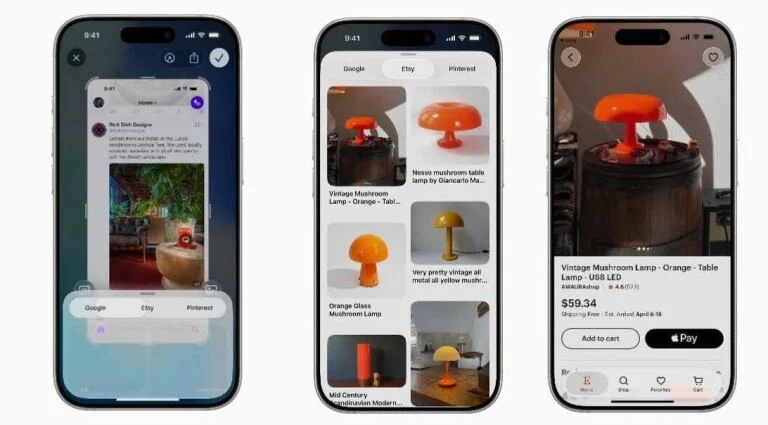
Another feature that showcases the power of Apple Intelligence is Visual Intelligence, an AI-powered tool that analyzes screenshots. With this tool, users can take a screenshot of an item they want to identify, such as clothing or a product, and Visual Intelligence will search for similar images or items on apps like Google and Etsy. This integration further elevates the utility of iPhones, making it easier for users to shop or find information just by snapping a picture.
Apple Maps and Visited Places: Smarter Navigation
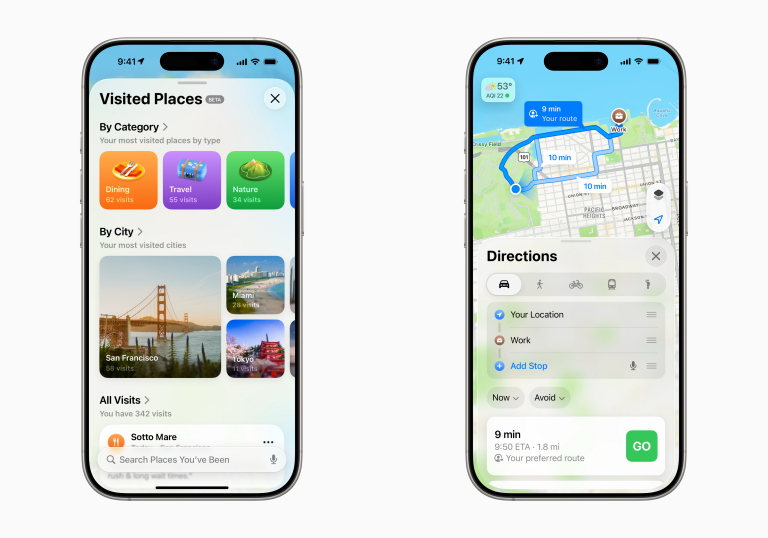
The visited places feature within Apple Maps is another exciting addition in iOS 26. This tool will keep track of locations you visit frequently, providing you with faster navigation and better route suggestions. It also helps you stay informed about traffic conditions and estimated travel times. Apple assures users that this feature is secure, offering end-to-end encryption to protect the privacy of your location data.
CarPlay Gets a Makeover

Apple has also upgraded CarPlay with a few features borrowed from iOS 26. Users can now enjoy Live Activities on the CarPlay display, including flight status, news updates, and more. Additionally, new message tapbacks and pinned conversations bring a more streamlined communication experience while on the go. These features promise to make CarPlay even more useful for iPhone users behind the wheel.
Hold Assist: Silencing Hold Music
iPhone users can now breathe a sigh of relief with Hold Assist, a new feature designed to alleviate the frustration of listening to hold music during long customer service calls. The feature automatically silences hold music and sends a notification when a live representative is ready to take your call. This simple yet thoughtful addition can save time and make customer service interactions more efficient.
More Customization Options in Messages
For those who enjoy personalizing their messaging experience, iOS 26 brings new customization options. Users can now create polls, use custom backgrounds, and view typing indicators in group chats. Furthermore, the ability to send and receive Apple Cash directly in Messages will simplify peer-to-peer transactions. These enhancements further solidify Messages as a central hub for communication on iOS devices.
The new iOS 26 features announced by Apple at WWDC 2025 offer significant improvements that cater to convenience, communication, and personalization. Whether it’s the introduction of Live Translation, smarter spam filtering, or the power of Visual Intelligence, iOS 26 promises to make your iPhone smarter and more user-friendly. The updates represent a bold step in integrating AI and personalization into Apple’s ecosystem, making iOS 26 one of the most exciting updates in recent years.
READ: How to Watch Apple’s WWDC 2025 Keynote: iOS Updates, AI Tools, and More!














