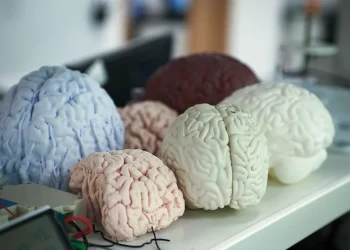You’re exposing your phone to crooks if you keep this sticker on — experts explain why.
That cryptic string of numbers stuck on your phone isn’t random gibberish — it’s the International Mobile Equipment Identity, the unique code that makes your device yours alone.
Networks use it so your phone can call, text, and get online. Police can blacklist it if your phone’s stolen. Manufacturers rely on it for warranty claims.
Here’s the brutal truth:
If scammers get your IMEI, they can:
- Clone your phone’s identity to dodge blacklists.
- Make calls or rack up charges in your name.
- Resell it more easily on the black market.
If they also get hold of your SIM card ID, you’re facing a costly mess.
What is an International Mobile Equipment Identity?
Think of it as your phone’s passport:
Every mobile device has a unique 15–17 digit IMEI number. It’s crucial for:
- Letting networks recognize your phone.
- Blocking stolen devices.
- Verifying warranties and repairs.
It’s your phone’s fingerprint.
Why do manufacturers stick the IMEI on your phone?
Simple:
So shop staff, customs officers, or repair techs can identify the device without powering it up.
Practical? Sure.
But also a golden opportunity for fraudsters.
Keeping the IMEI visible is a scammer’s dream
Leaving your IMEI exposed is like taping your bank PIN to your wallet.
Tech site Andina warned:
“Keeping your IMEI visible boosts your risk of ID theft and fraud.”
Thieves can:
- Verify a phone’s authenticity to increase black market value.
- Clone your device for sneaky calls or texts.
- Trick networks into shutting down your phone while they use your identity.
Should you peel it off?
Absolutely.
Remove the sticker immediately.
But don’t throw it away. Keep it in:
- The phone’s original box.
- A secure file with your receipts.
If you don’t like storing the sticker, write down your IMEI somewhere safe — like a locked note app or a hidden page in your diary.
Lost your IMEI sticker? Don’t panic.
Even if you tossed it, you can still find your IMEI:
- On Android: Dial
*#06# - On iPhone: Go to
Settings → General → About - On the box: Look near the barcodes.
Bottom line:
Remove that sticker. Keep your code private. And don’t give scammers the keys to your mobile life.
Read: Microsoft Dependency Raises Strategic Risks, Expert Warns
How Browser Fingerprinting Tracks You—and How a VPN Can Stop It